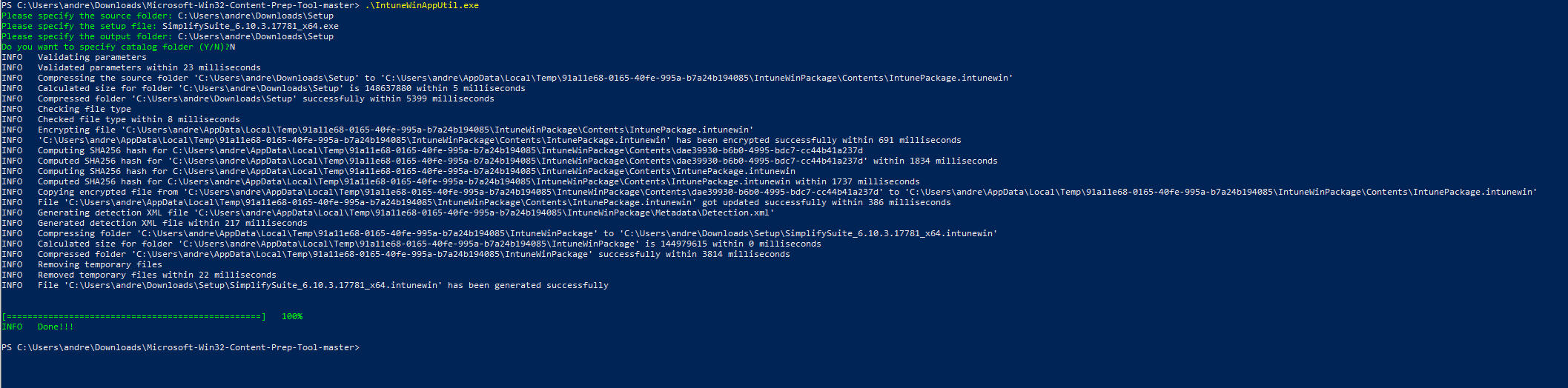...
Create a Win32 .intunewin package using default settings following the instructions here. The Tricerat install file should be the only file in the directory, and also listed as the setup file.
Create a new app in Endpoint Manager and select Windows app (Win32)
Upload the app package, set the publisher to Tricerat, and fill out the remaining fields as desired.
On the Program tab, the install command should include the silent install parameters applicable for your environment. Please reference v6.10 switches or v7 switches.
Dependencies
ScrewDrivers and Simplify installers contain the required dependencies, often called pre-requisites. Interactive and command line silent installs install these dependences with out problems. Tricerat has found that dependences don’t always install properly with Intune deployments. We recommend creating .intunewin packages for the required dependences.
All dependencies are maintained in the Tricerat Box repository. Here are the Simplify v6 dependencies:
...
Here are the ScrewDrivers v7 dependencies:
...
All of these dependences are Microsoft installs and are organized by suggested install order. Please refer to this KB when downloading files from Tricerat (or any website).
ScrewDrivers and Simplify server installers requires Microsoft ODBC Driver 17 for SQL Server, and Microsoft OLE DB Driver for SQL Server. During a normal install, these two packages are installed automatically. However, during an Intune install they are skipped. Therefore, unless the clients already have these packages, they need to be added as dependencies. Download the two MSI files from Microsoft or from the Tricerat links above.
Create an .intunewin package and add as new win32 application.
For the install command of the ODBC driver, add IACCEPTMSODBCSQLLICENSETERMS=YES
For the install command of the OLE driver, add IACCEPTMSOLEDBSQLLICENSETERMS=YES
After the two packages are created, add them both as dependencies for the ScrewDrivers / Simplify Printing win32 app.
| Note |
|---|
Note the “ODBCSQL” for the ODBC driver and “OLEDBSQL” for OLE license acceptance |
Troubleshooting
During the install, MSI logs are normally saved to %windir%\Temp (e.g. C:\Windows\Temp). Sort by date and look for MSI*.log files. There will be two files during the ScrewDrivers install, one of which is launching the EXE and the other which is the msiexec log. There may also be other log files for dependencies that are installed.
Related articles
| Filter by label (Content by label) | ||||||||||||||||||
|---|---|---|---|---|---|---|---|---|---|---|---|---|---|---|---|---|---|---|
|
| Page Properties | ||
|---|---|---|
| ||
|