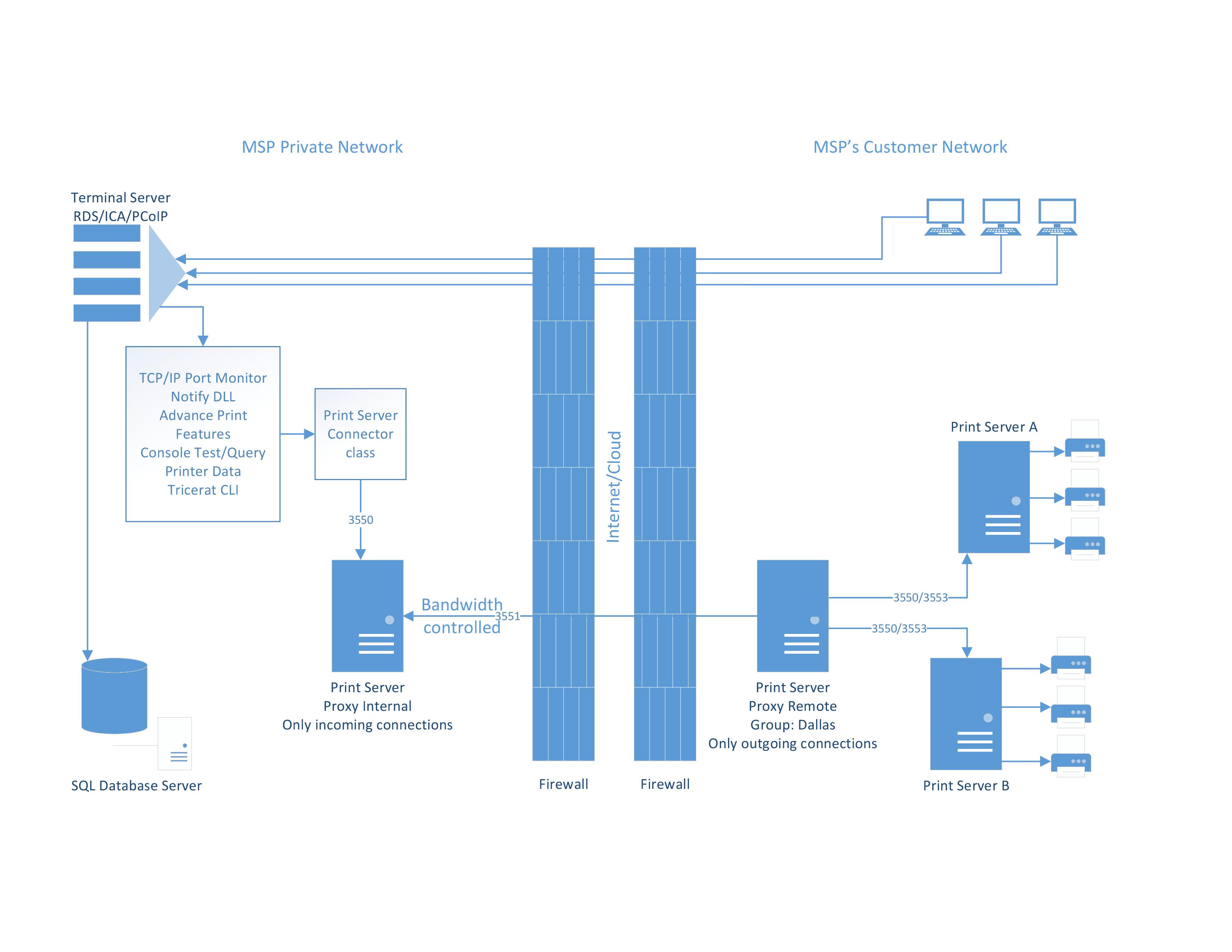Below are instructions to install the Tricerat Simplify Print Server Proxy service. The Simplify Print Server Proxy is a software component from Tricerat to better support print print server printing in remote, fire-walled environments. Configuring the Simplify Print Server Proxy will allow print jobs to traverse WAN environments to a remote print server. The instructions should be followed as described below to prevent configuration issues.
Print Server Proxy Schematic
Prerequisites
These instructions assume you have the following configured:
...
The Internal Proxy Server component will go on a server within local/private/HQ site, the site with the SQL Server and the Simplify database. It should be installed on a Windows Server OS machine that is external facing (to the internet), and one without the Simplify Print Server Agent current installed.
Run the SimplifyPrintServerProxy.exe installer
Select the install directory, agree to the license terms, then click Next
Select the Internal model, then click Next
Configure your preferred ports, or keep the defaults, make a note of each, then click Next
The Internal Proxy Port will listen for internal connections in the local site
The Remote Proxy Port is the listening port for incoming, external connections
*Non-standard ports will require manual firewall policy changes and configurations*
The Internal Proxy Server will be installed
Click Finish
Setting up the Remote Proxy Server
...