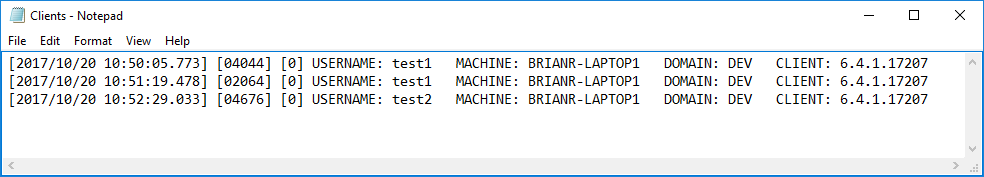...
- On your terminal server, start regedit
- Navigate to the HKEY_LOCAL_MACHINE\SOFTWARE\Tricerat\Simplify Printing\ScrewDrivers Server v6 key
- Add a REG_DWORD value named LogClients. Set the value to 1 to enable and 0 to disable logging
- Add a REG_SZ value named LogPathClients. Set the value to a filespec of the logname. Example: C:\ProgramData\Tricerat\Logs\Clients.log
- After adding the new values, it should look like
- If LogClients is 1, logging has been enabled on this server. Here is an example of the information that is logged
- Repeat steps 1 - 4 on the next server.
| Info | ||
|---|---|---|
| ||
This feature is available for v4 ScrewDrivers and v5 Simplify Printing servers! Just change the key name in step 2 to HKEY_LOCAL_MACHINE\SOFTWARE\Tricerat\Simplify Printing\ScrewDrivers Server v4 This feature is available for v7 ScrewDrivers! Just change the key name is step 2 to HKEY_LOCAL_MACHINE\SOFTWARE\Tricerat\ScrewDrivers\Endpoint |
Related articles
| Filter by label (Content by label) | ||||||||||||||||||
|---|---|---|---|---|---|---|---|---|---|---|---|---|---|---|---|---|---|---|
|
...