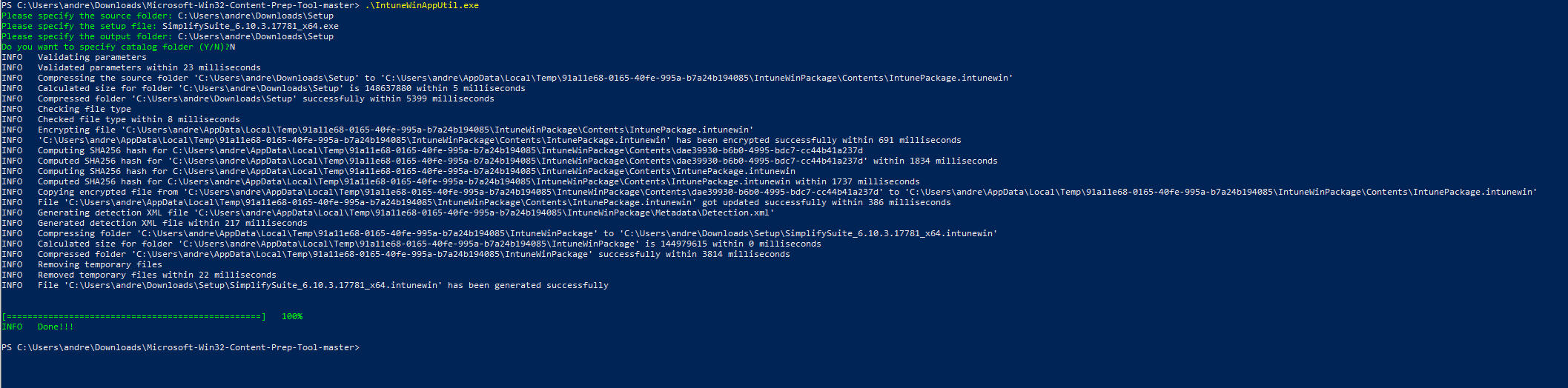...
Create a Win32 .intunewin package using default settings following the instructions here. The Tricerat install file should be the only file in the directory, and also listed as the setup file.
Create a new app in Endpoint Manager and select Windows app (Win32)
Upload the app package, set the publisher to Tricerat, and fill out the remaining fields as desired.
On the Program tab, the install command should include the silent install parameters applicable for your environment. Please reference v6.10 switches or v7 switches.
Dependencies
ScrewDrivers and Simplify installers contain the required dependencies, often called pre-requisites. Interactive and command line silent installs install these dependences with out problems. Tricerat has found that dependences don’t always install properly with Intune deployments. We recommend creating .intunewin packages for the required dependences.
All ScrewDrivers v7 installers require that .NET 4.8 be installed before attempting to run any v7 program that has a Graphical User Interface (GUI). You will find the installer here.
All
ScrewDrivers and Simplify server installers requires Microsoft ODBC Driver 17 for SQL Server, and Microsoft OLE DB Driver for SQL Server. During a normal install, these two packages are installed automatically. However, during an Intune install they are skipped. Therefore, unless the clients already have these packages, they need to be added as dependencies.
...
| Page Properties | ||
|---|---|---|
| ||
|