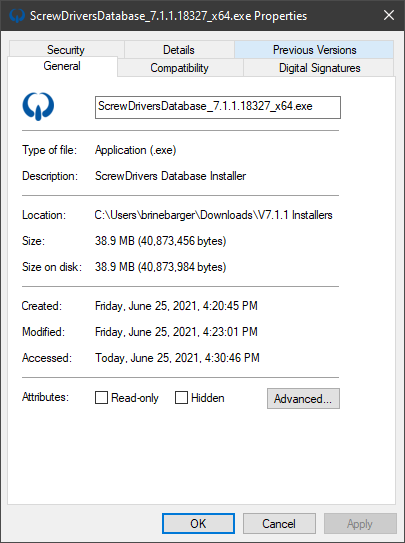Did you know that files downloaded from Tricerat must be Unblocked before using them? This applies to any file downloaded from the internet. Some older operating systems may not have this feature but most modern operating systems do.
To determine if a file needs to be Unblocked, just right-click the file in File Explorer and choose Properties. From the General tab, look at the bottom of the dialog - red highlight added for emphases:
To Unblock the file, click/check the Unblock checkbox and then click Apply or the OK button. Once unblocked, the Properties dialog looks like:
Unblocking installers is a critical step that can eliminate the source of strange install problems.
Be safe when executing any file downloaded from the Internet! Never double-click the file to execute unless you trust the files source!