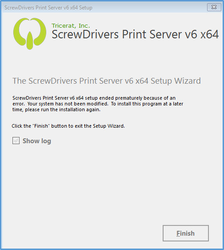Problem
ScrewDrivers v6 and Simplify Suite v6 use a Windows Installer-based mechanism produced by Advanced Installer. While the installer is adaptive to a variety of environments, some conditions cause a failure to complete the install.
Failed Installation Dialog
For all Simplify Suite and ScrewDrivers installers, Advanced Installer shows a standard error message dialog if the install can’t complete. It will look similar to this example:
In many situations, it is common for the customer to dismiss the dialog then call Support. It is useful for troubleshooting purposes to leave the error dialog open when contacting Support. Some troubleshooting steps are more effective when the installation is paused at the failed step.
Custom Action Log Files
One of the features of Tricerat’s installer technology is that there are special custom actions to perform tasks like setting registry permissions and the like. Each custom action writes its own log file to C:\ProgramData\Tricerat\Logs as a .log file. At the point shown in the screen shot above, the administrator should capture everything in C:\ProgramData\Tricerat\Logs to send them to Tricerat Support, and then click Ok. The installer will rollback (undo) the installation. The next dialog will look similar to the following example:
When the administrator clicks Finish, the installer will open the Windows Installer log in Notepad. Again collect the Windows Installer log for review by Tricerat Support. The Windows installer log is typically located in a Temp folder location. If you view the log using the Show log option, just use a Save As option to determine the path of the Temp folder.
Solution
Use the steps above to gather the log information from the Windows Installer and contact Tricerat Technical Support. A Tricerat Developer will review the case to resolve the issue.
Related articles